
Released by Jens Kafitz, 2024 - www.MariExtensionPack.org | Join us on ![]() ,
,![]() or
or ![]()
RELEASED ON: November 26, 2024
MINIMUM REQUIREMENT (for Mari 6.x): MARI 6.0v1
MINIMUM REQUIREMENT (for Mari 7.x): MARI 7.0v1
TESTED ON: Windows 10, Windows 11, CentOS 7 (for Mari 6), Rocky 9 (for Mari 7)
|
|
Mari 4.x and 5.x are supported by older Extension Pack versions (5R9) which are included in your purchase
Please note, this patch is required if you want to use Extension Pack with Mari 7.1v1 or higher as previous |
|
WELCOME TO EXTENSION PACK 6 R2.v2 |
- Welcome to Mari Extension Pack 6 R2.v2.
- This Patch restores compatibility of Extension Pack 6 with Mari 7.1, while also including a number of Feature Enhancements and 40+ Bugfixes
- Mari Extension Pack 6 R2.v2 is a free update for existing Extension Pack 6 customers
- For a full overview of what was added in the initial Mari Extension Pack 6 R1 release click here
- For a full overview of what was added in the Mari Extension Pack 6 R2 release click here
|
FEATURE ENHANCEMENTS |
Click on a feature for more information
- Extension Pack 6 R2.v2 restores support for Mari 7.1, which was not able to load 6 R2 due to mari-internal changes.
Of course 6 R2.v2 is also compatible with Mari 7.0, Mari 7.0v2 as well as all Mari 6.x versions
- Extension Pack's Download and Install size has been reduced by more than 50% without any loss in functionality, by improving data sharing in default presets in the Preset Browser
- The Substance Baker Bridge dialog now displays available GPU Memory (GPU Baking) or RAM (CPU Baking) in the lower right corner
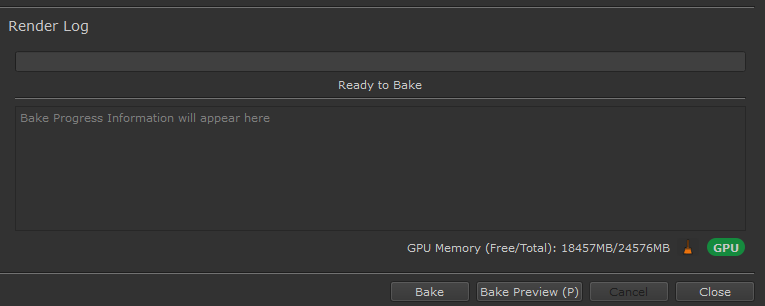
- By clicking on the "Broom" icon you can clear memory if low. This is achieved by reducing Mari's Memory Footprint in its Preferences. The Preferences are then restored to their
previous state, when you close the Substance Baker Bridge dialog. In order to avoid cases where low memory preferences remain (e.g. after a crash), the Preferences are now also
checked on Mari launch, if they have been properly reset to the state before the user "cleaned memory"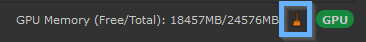
- When the Baker Bridge detects a low memory situation immediately after its dialog is launched, it will try and auto-clear memory for you, though less aggressive than via the manual "Broom" button

- The Baker Bridge will now continuously check the memory during baking and warn you if you are running low
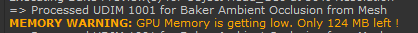
- The Substance Bake Process ("sbsBaker" in your task manager) is now polled (every 30-90) seconds if it is still running, and a message in the log field of the Baker Bridge will tell you that it is.
This is to give the user an indication that baking is still ongoing in cases where Substance does not return any output for a very long time, which can happen on faulty and "dirty" meshes with a lot of bad geometry. - You can now switch directly between CPU and GPU Baking via a button in the lower right corner. This is the same as switching it via the Substance preferences.

- Doing a Node Align left or right (e.g. by holding "Q" and move Mouse left or right) will now nicely nudge the node against the next node, creating a straight line
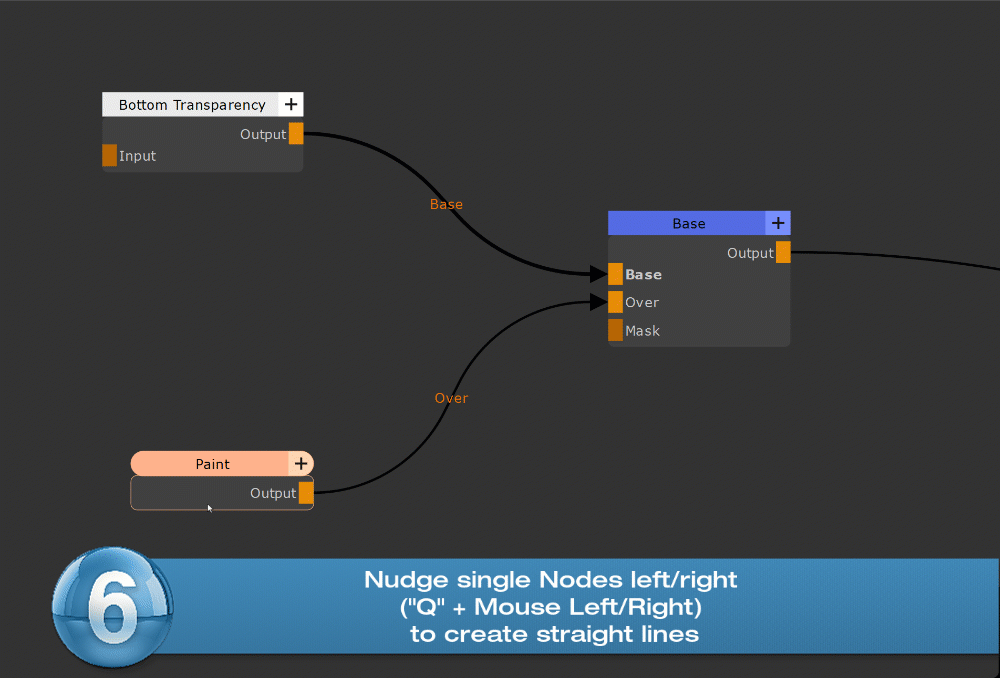
- Using Node Align Top/Bottom in "Node Stream aware mode" (ALT+Q+Mouse up/down) now treats each single node selection of a stream as if only one node is selected in total, giving access to "Port aware" aligning
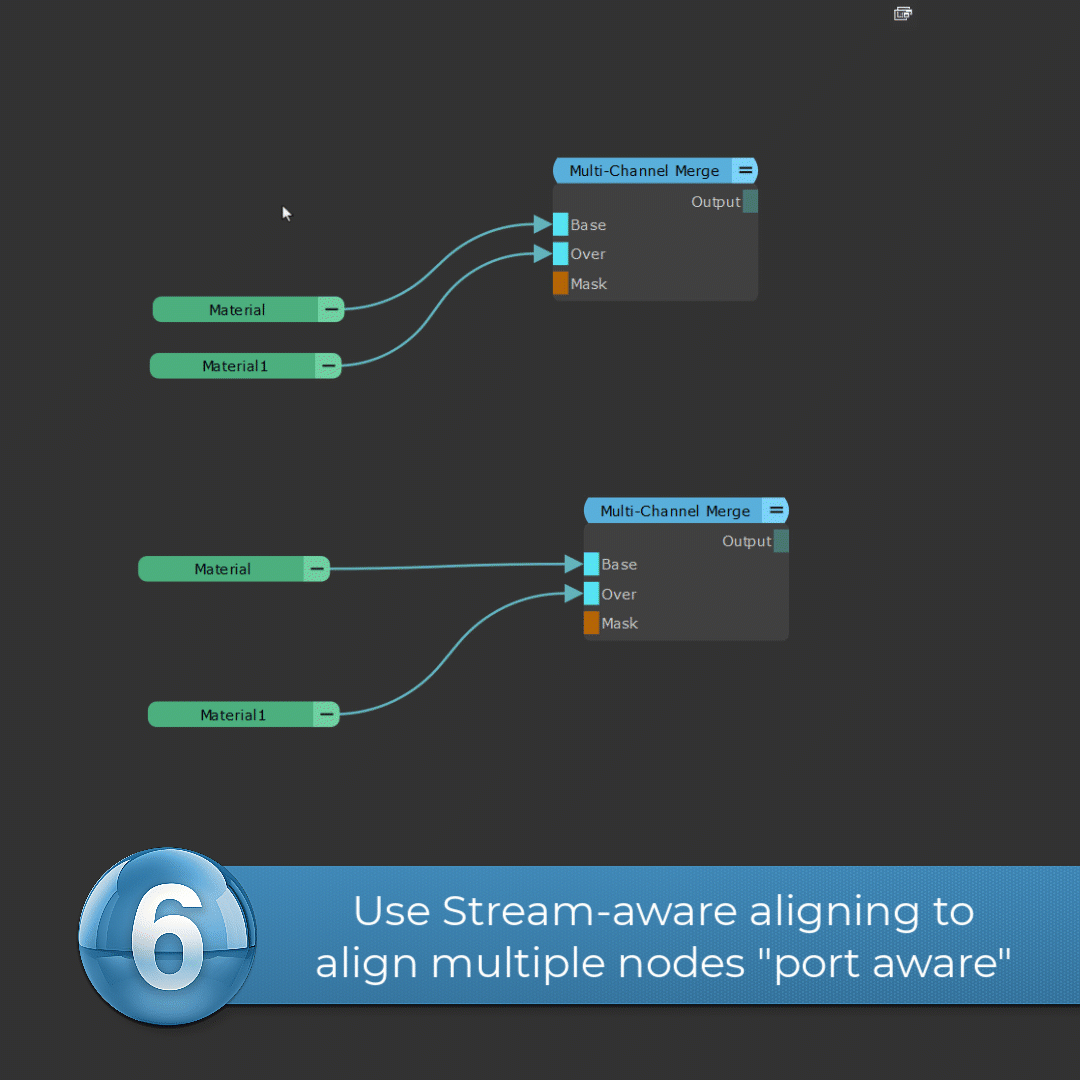
- You can now use Node Align Top/Bottom (Q+Mouse up/down) to pin a Node Thumbnail to the Top/Bottom of a Node

- Node Align, Distribute and auto-layout functions now always take any Node Thumbnails with them, no matter if they are selected or not. It respects any previous top/bottom pinning of Thumbnails.

- When using Node Align (e.g. Q+Mouse up/down/left/right) on two or more dot nodes, that share the same input node and output port, the dot nodes will be auto-merged into one
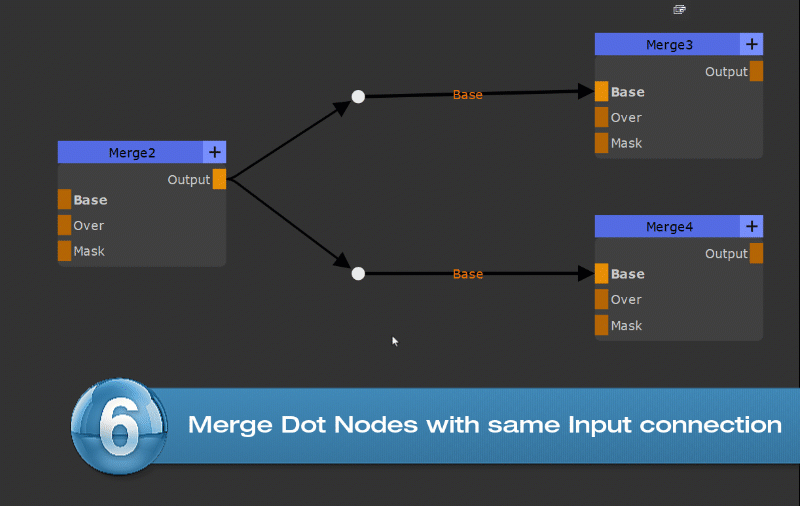
- When distributing nodes vertically, nodes are now presorted first based on input or output connections to ensure correct order and not have crossing connection lines
- You can now use the "Edit Transforms" tool while the "Transform Selected" Tool is active, to input precise numerical transformations

- The Selection Group "Multi Rename" Tool has a new "Remove Hierarchy Path" Option. This allows you to remove parts or all Group Hierarchy Structures from Selection Group Names.
The Multi Rename Tool is available in the Selection Group Palette Right Mouse Click menu
- Many settings of the "Painting Palette" are now saved and restored on Project Open, e.g. Mirror Paint Settings, Paint Buffer Masks etc.
- The currently active Viewport Tab is now saved and restored on Project Open
- NearClip, FarClip and Field of View of the active perspective viewport are now saved and restored on Project Open
Several smaller improvements have been made to the Nodegraph Image Annotation (a.k.a "Stickers") System:
- Node Thumbnails are now always renderd at a fixed aspect ratio, independent of the current viewport scaling
- updating a Node Thumbnail now maintains the original thumbnails relative position (top vs bottom) on the node the thumbnail was generated from
- Image Annotations created via "Image Note from File" or "Image Note from Library" now retain their original import path as a backup path.
If at one point the image saved with the Mari Project goes missing, the image note falls back to the original import path.
This allows you to use image notes in Nodenetworks that are exported+imported via the "Export/Import Nodes" Options, which only save node information without transferring associated image data.
- Mari 7.1 introduces a new file format to allow saving of arbitrary nodegraph into a single file without having to first group them - the so called "Node Packages".
Extension Pack now supports this file format in its tools. The following tools have been changed - "Swap Node Type" now lists both Node Packages (.mna files) and "node group files" (.mpc files) found in any shelf under the "Node Packages" separator.
To help with swapping between Smart Masks, the previously automatic transferring of Node Values for Attributes with the same name, is now an option in the dialog. - "Shelf from Folder" now supports loading of Node Packages (.mna files)
- Mari 7.1 now takes over some hotkeys that have long been exclusively used by Extension Pack.
Extension Pack now checks for Hotkey Conflicts on start and will show a dialog, allowing the user to resolve the conflicts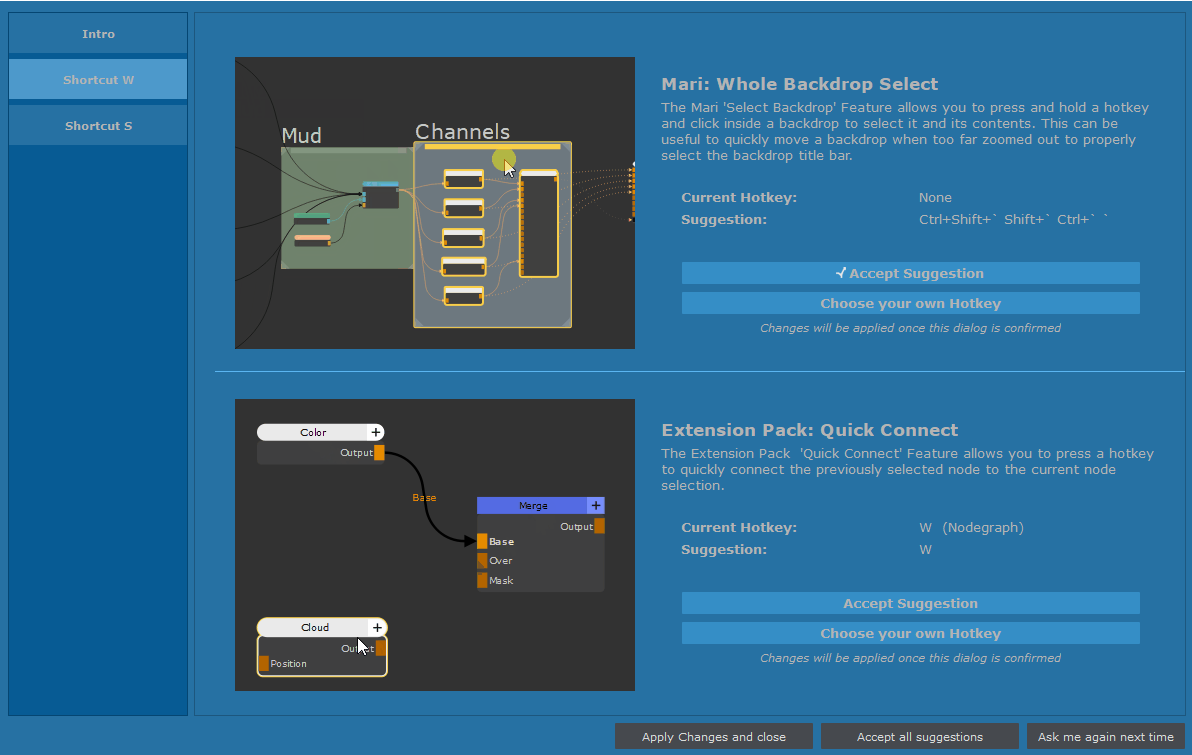
- The Complex IOR Node now allows you to choose between two conversion algorithms - the previously existing "Gulbrandsen" and the new "Belcour".
Belcour is a more modern algorithm providing superior Energy Conservation results.
Only new instances of the Node will display the new options. - A new "Extract Node" Default Hotbox has been added to the Nodegraph Hotkey CTRL+ALT+X
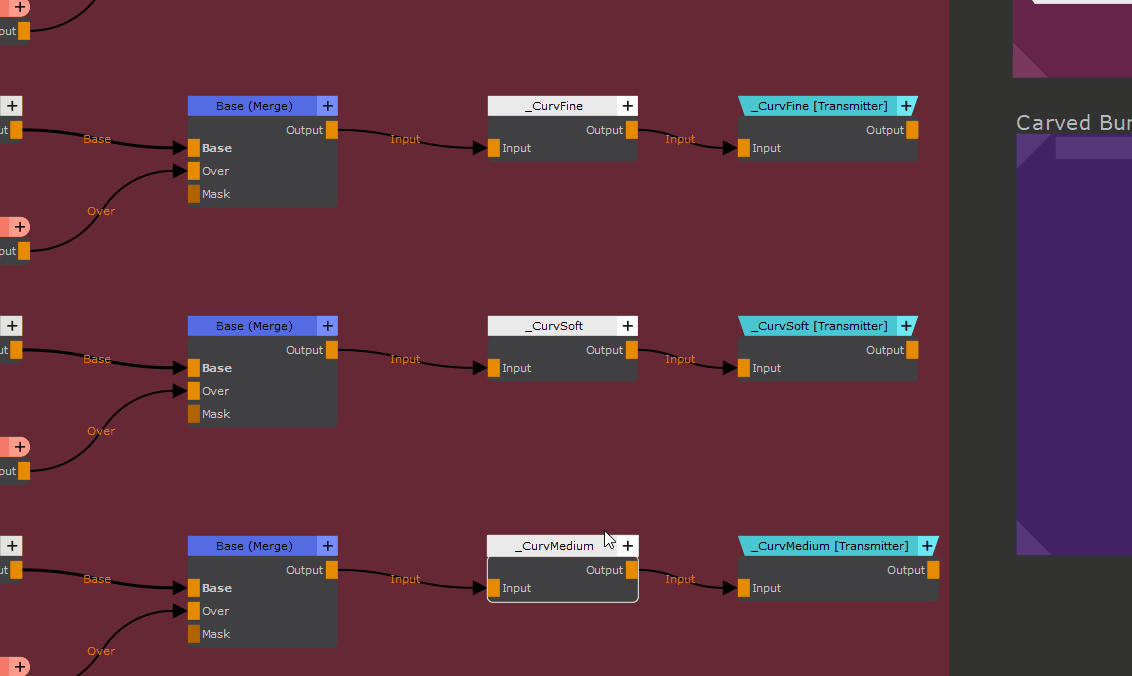
- The Preset Browser Group Section can now be resized
- The Preset Browser Launch Time has been reduced by 25% by using lower resolution preview images for standard Extension Pack presets.
- In the Light Hotbox (Hotkey "F4") you can now adjust the resolution of the HDRI Image used for Mari's Viewport and Shader Reflection calculation
- Quick Node Connect now works with Multi Channel Nodes, connecting all Ports at once
- The last known archive path is now displayed in the Tooltip of the Project
- On project open, any active marquee selection is now cleared. This is to avoid user confusion, where they cannot paint in a project due to a active but hidden marquee selection (a mari bug)
- The default rotation speed for rotating HDRIs in the Viewport (Hotkey arrow left/right) have been adjusted
- For licensing you can now deactivate the use of SSL by setting the Environment Variable MARI_EP_NO_SSL
- Nodes such as Blend Mode Nodes, Height Blends, Mixers etc. are now treated similarly to Mari's Merge Nodes during execution of "autolayout" (Hotkey "L") - resulting in cleaner automatic node distribution.
|
|
When using the changed nodes in an existing project, a "Convert Nodes" Dialog will appear on Project Open. |
|
BUGFIXES |
- When loading a preset in the Substance Baker Bridge, the previously selected Baker Attributes were not deleted from the UI, causing elements to overlap
- Baking into an existing Geo Channel using the Substance Baker Bridge would write a brand new geo channel, instead of overwriting the existing selected one
- Fixed an issue in the Substance Baker Bridge where geometry with a lot of n-gons could make the Baker Bridge seem like it was hanging after a bake completed,
while the dialog was in fact still processing through (sometimes thousands) of related log messages from Substance - Fixed a bug where the Substance Baker Bridge could freeze if Mari's auto-save kicked in. Autosave is now paused while the Baker Dialog is open.
- The Node Editor (force any Node) was not working. Other than the normal Node Editor, the "force any Node" version can be used to edit any node, not just groups and materials.
- Editing Nodes with the Node Editor would print a python error to the console, if editing an Attribute with an Item List from a native Mari Node.
- Editing Custom Procedurals with the Node Editor could fail on a number of Attribute Types
- The Node Editor could crash Mari if "Close" was clicked while an "Apply Changes" was running
- Editing a standard Mari Blend Mode Dropdown Menu Attribute in the Node Editor would only leave the first 10 Blendmodes in the Dropdown, after the change was applied.
- Node Align Right did not work, when all nodes to align were dot nodes
- Fixed multiple alignment issues with using Node Align Left/Right with Backdrops
- Fixed a bug where backdrop aligning via Node Align Top/Bottom no longer worked at all
- Swap Nodes was listing each shelf containing Custom Procedurals as a separate category
- Replacing an Image Annotation with another one could leave behind "ghost sticky notes" without any contents
- Changing the size of an Image Annotation was not undo-able
- Image Annotations would disappear when a Project was opened after it had been extracted from an Archive
- The local Web Server to display the "offline help" had a python syntax error
- Using "MathJax" Fonts with the Text Generator would crash Mari
- In the Text Generator, the Bold/Italic Checkboxes were incorrectly set when choosing Bold, Italic or BoldItalic from the Font Style Dropdown Menu
- The Text Generator did not identify fonts with "Oblique" in their Font Styles as being "Italic". The Italic Checkbox is now correctly set for this font style.
- The "Mirror X/Y" Buttons were not added to the Paint Through Tool Properties, if the Paint Through Tool was activated by the Text Generator
- The "Legacy Color Picking mode", found in the Ramp Editor options, wasn't turning on automatically on Linux CentOS and Mari 6, resulting in a black screen when color picking.
The mode is not necessary/available for Mari 7. - Some Linux distributions (e.g. EL8) would show a non-desirable color picker, for example in the Ramp Editor, Node Style Selector, Hotbox Editor etc.
- Some Tooltips of Extension Pack Menu Actions were overly long and not properly line-wrapped
- If you had two exactly identical images loaded in the image manager, yet they had different colorspaces, dragging an image to the nodegraph or layerstack would create two nodes/layers
- .exr images loaded via shelf .msh files in some cases were not giving the "Use as Environment Light" when dragged into the Viewport
- Dragging an image from the Mari Shelf to the Nodegraph and creating a "Projection" node printed a python error to the console.
- The Mari Material Ingest Tool would no longer recognize nodes as ingestion targets, if they had their node color changed via the "Node Style" Tool.
- Using "Align to View" with a manually created Locator (created via the Object Palette) caused an error
- Fixed a bug where locators would jump back to their last known viewport position when modified via the Viewport Gizmo after it had been previously modified via either "Align to View" or "Scale to Fit"
- After a Hotbox closed there was a slight delay until the focus returned to Nodegraph or Viewport.
- If you used the Middle Mouse Button or Mouse Wheel in the Nodegraph after a Extension Pack Dialog closed, the Focus was not properly set to the Nodegraph resulting in Hotkey Presses only being evaluated after the second time they were pressed.
- Custom Hotkeys assigned to Mari Extension Pack Nodes were lost after a Mari restart
- Fixed an error where the Preset Browser would not open if a custom tab had been created, pointing to a location already defined via the "MARI_EP_SMART_MASK_FOLDER" environment variable
- Fixed an error where the Icon Browser would not open if a custom tab had been created, pointing to a location already defined via the "MARI_EP_ICONSHELF_FOLDER" environment variable
- Manually changing the Projection Mode (front/through) or target (All/SelectedOnly) via the Painting Palette, did not update the Extension Pack Projection Mode/Target Buttons
- Defining multiple functions inside the Python Code of a Hotbox Button was not evaluating the full code context.
- Importing an HDRI image into the Image Manager via the File Load Dialog (not shelf) and using it as an Environment Map by dragging it into the Viewport, would duplicate the image in the Image Manager
- Images from the Extension Pack "Shapes" shelf would end up being installed into the "Grunges" Shelf, over and over on each Mari start in Mari 7.
- Extension Pack did not load properly in Mari 7.1, due to a change in Mari's internal Menu structure
- The new Mari 7.1 Node Packages were not supported in Extension Pack
|
API Updates |
- The mari.ExtensionPack() class now comes with an alias:
- mari.ep.nodegraphSelection.deselectAllNodes()
is the same as .. - mari.ExtensionPack.nodegraphSelection.deselectAllNodes()
- New Python methods are available. You can find them tagged as EP6R2v2 in the Class/Method Overview.
A incomplete list with some examples can be found below: - mari.ExtensionPack.autosave()
A new class has been added to manage and pause Mari's Autosave, which can sometimes interfere with python operations - mari.ExtensionPack.benchmark.gpuMemoryUsage(subtract_mari_usage=True)
Several methods have been added to the benchmark() class, allowing you to sample GPU Memory, RAM Usage etc. - mari.ExtensionPack.matrix()
Many of Mari's internal and previously inaccessible Matrix Transformation Methods have now been exposed to the matrix() class - mari.ExtensionPack.utils.forceFocusReturn()
As there is often a delay until Mari receives Focus again and accepts Keyboard shortcuts, after a Python Dialog or Widget is closed,
a new forceFocusReturn() function has been added that will immediately return the focus to the mari widget it is over (also setting correct shortcut contexts)
|
Deployment Updates |
- Please note, Extension Pack 6 R2.v2 will be the last version to be QA'd on Linux CentOS. Going forward all Linux QA will happen on Rocky Linux 9 exclusively.
- Mari's Main Window can now be locked until Extension Pack has been loaded, to avoid people opening projects already before EP fully initialized.
To do so set the environment variable
- MARI_EP_DISABLE_MAIN_WINDOW_DURING_LOAD
- New environment variables have been added to prevent Extension Pack Dialogs from appearing after Mari Startup.
- MARI_EP_NO_SPLASH_SCREEN .. disables Extension Pack's Splash screen when set to "true" or "1"
- MARI_EP_NO_SHORTCUT_RESOLVER ..disables Extension Pack's Shortcut Conflict Dialog when set to "true" or "1"
- The downloadable Offline Help has been updated. You can download it from here.

