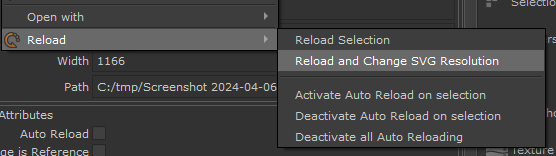|
SVG Importer |
- Where to find it:
- Image Manager Palette / Right Mouse Click / Open
- Image Manager Palette / Toolbar / Open
- Shortcut: (unassigned, use "Edit / Shortcuts" to assign)
Extension Pack adds the ability to import and rasterize SVG Vector Files at any resolution.
Simply choose or or multiple SVG FIles in the Image Manager Open Dialog, then choose the resolution you want to import them at in the pop-up dialog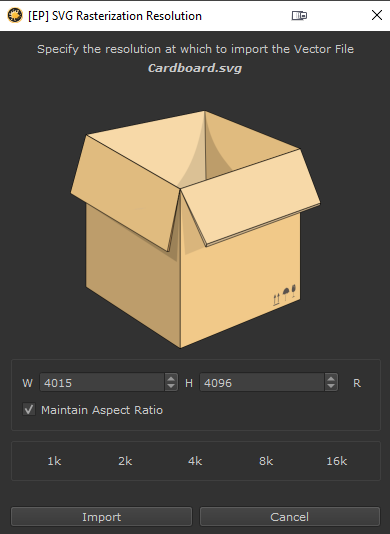
To change the resolution of an imported SVG File, choose the "Reload and Change SVG Resolution" Option from the Right Mouse Click Menu