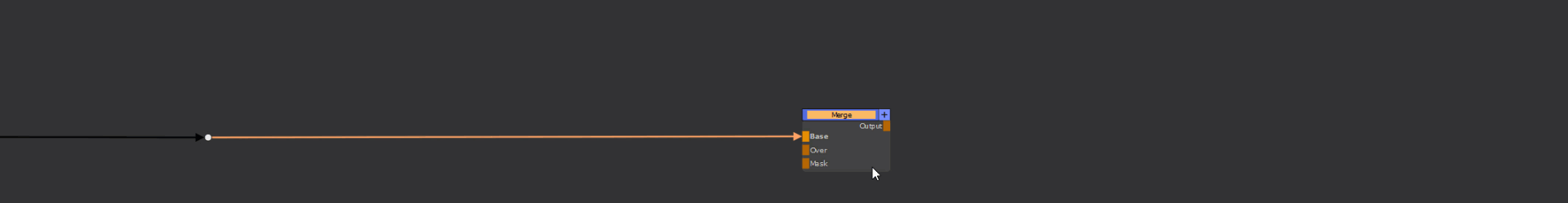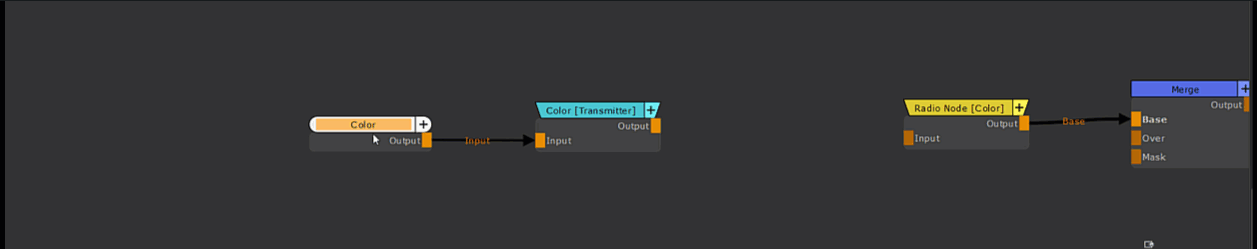|
Jump to Node Input / Output |
- Where to find them:
 NodeGraph / Right Mouse Click / Navigate /
NodeGraph / Right Mouse Click / Navigate /
- Main Window / Extension Pack / Nodegraph / Navigate /
- Shotcut (Nodegraph Only): [ or ]
Jump To Node Input and Jump to Node Output allows you to jump your Nodegraph View to connected Nodes of the currently selected node.
- When the Selected Node has multiple Inputs or Outputs a Dialog will allow you to select which Node to Jump to.
- When jumping to Node Output, a small tooltip will let you know on the Output what port the node you jumped from is connected to.
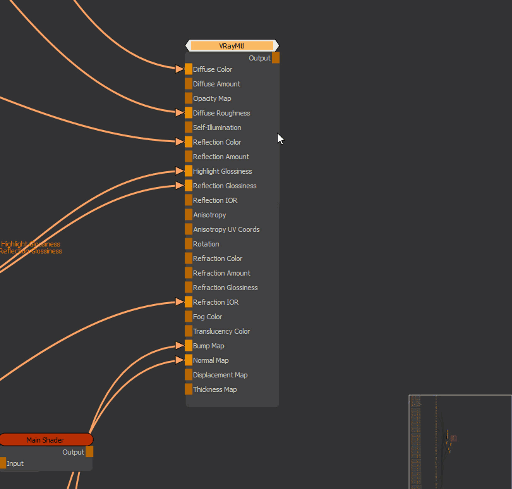
|
Special Cases |